Video Schema Basics
So you’re looking to give your videos a little SEO boost, huh? Well, understanding video schema markup is where it’s at. Basically, this is some behind-the-scenes magic that tells search engines all about your video—the title, description, thumbnail, how long it is, and when you uploaded it. Think of it like adding sprinkles to your search result cupcake; it helps make your content pop.
Understanding Video Schema Markup
Imagine this: Video schema markup is the secret language that lets search engines “get” your video content better. By adding this code, you provide search engines crucial details that tell them what your video is about and why folks should care. This means they can show off your vids in their search results with fancy snippets. More eye-catching details mean more curious eyeballs clicking over to check it out.
If you’re trying to figure out how to get this rolling for your YouTube channel, our guide on schema markup for YouTube videos is there to save the day. Nail this part and watch your video views skyrocket like your favorite fireworks on Fourth of July.
Benefits of Video Schema
Now, let me spill the beans on what video schema can do for you. For creators and businesses, it’s kind of like finding a treasure map to online fame. When you spoon-feed search engines this lovely data, here’s what happens:
- Your videos pop up more often in search results.
- Search snippets jazz up a bit, giving users a quick peek at your awesome content.
- You’ll snag more clicks ’cause folks can’t resist that sweet preview.
- Overall, your SEO game levels up, helping your vids stay at the top of the search charts and catch more fans.
Playing the video schema game is all about getting your stuff noticed in the wild world of the web. So, dig into some tools and resources to add that structured flair to your videos, and unleash your video marketing beast mode!
Implementing Video Schema
So you’re ready to give your video content a boost in the online scene? The trick is to use video schema, which helps search engines notice your videos and, maybe even give them fancy rich snippets in search results. Let’s break down how to handle video schema, especially focusing on VideoObject schema formats and the important bits you need for those flashy rich snippets.
VideoObject Schema Formats
VideoObject schema is basically the backbone of making YouTube videos search-friendly. You have two options here: JSON-LD or Microdata. Google’s got a soft spot for JSON-LD because it’s simple and just gets along with everything else (Semrush).
By setting up VideoObject schema, you’re telling search engines all the good stuff about your video—like the title, thumbnail source, when you uploaded it, the URL, and how long it is. This helps them make sense of what your video’s got going on, and it can make them more likely to showcase your video to more people.
Required Properties for Rich Snippets
To earn that slick rich snippet badge in Google searches, you gotta hit three main marks in your video schema:
- Name: That’s your video’s title, make it count!
- ThumbnailUrl: This is the URL where your video’s thumbnail lives. Make it something catchy.
- UploadDate: When did your video enter the world?
If these three are nailed down, you’re looking good for Google to scoop up your video details for rich snippets (Semrush). Keep in mind, some extra stuff might be needed depending on what your video’s all about, so be ready to tweak as necessary.
By giving VideoObject schema a whirl and checking off Google’s requirements, your videos might just pop up more often in search results, making the viewing experience way more interesting for folks out there. Dive into our other bits like video schema generators and Google Search Console integration if you want more tips on getting that video schema right.
Tools and Resources
So you’re looking to make your videos pop up more on search engines? Smart move! Using a few handy tools can shave hours off your work. Here are two things worth checking out for getting your video game on point: Video Schema Generators and Google Search Console.
Video Schema Generators
Making your videos all teched up with structured data can be a bit of a headache without some help. Enter Video Schema Generators—your new best friend. Take the one from ONE Tools, for example (One Tools). These lifesavers let you whip up the needed schema markup for your videos without breaking a sweat or having to learn nerd code.
With these generators, fill in some basic info—like your video’s description, the thumbnail link, when it was uploaded, and how long it runs. Boom! You’re making it easier for search engines to find and display your video, which can mean more folks clicking your way.
Google Search Console Integration
Next up, Mr. Google Search Console, a must-have for checking if your site is getting the love it deserves from Google. When you’re setting up video schema markup, this tool tells you if your structuring efforts are paying off (Proximo Web Design).
With the rich results test in the console, you get the lowdown on whether your video schema is on the mark and visible to search engines. You’ll know straight up if your video data is doing its thing or if it’s hiding from the search bots.
Juggling these tools—Video Schema Generators and Google Search Console—gives you the power to boost your video’s search mojo. They help you nail down the right schema setup and make sure it shines in the search results, helping more folks find and click on your videos.
Video SEO Best Practices
So, you got yourself some awesome videos, and you’re wondering how to make ’em pop on Google? Well, you’re in luck. Hooking up the right video schema is like giving your content the Midas touch. Here, we’ll chat about two video SEO essentials: how tossing those vids onto your site can turbocharge your presence and why jazzing up the user experience matters.
Importance of Video Embedding
Plugging YouTube clips into your site isn’t just a neat trick—it’s a total game-changer for getting Google to notice you. The folks over at Proximo Web Design reckon it’s like giving your SEO a shot in the arm. Stick those vids in your blog posts or pages and suddenly, your site’s got some flair that keeps people coming back for more.
Why bother? Well, besides looking fancy, embedded vids can pop up all over Google town. Think Google Search, Google Images, and even that sneaky Google Discover. More eyeballs on your content means more clicks and visits, boosting your online cred and traffic.
Lazy loading is a bit of wizardry worth knowing about. Proximo Web Design (again, those smart cookies) suggests it for speeding things up. Slow pages are a no-go for Google, so lazy loading helps your SEO by keeping things snappy. Nobody likes waiting around for your content to load, so speed things up and keep folks interested.
Feeling techy? There’s this trick called the YouTube Custom Embed Code Generator from One Tools. It lets you whip up a snazzy embed code that looks just how you want. You get to keep things mobile-friendly, looped, or autoplayed without those pesky recommended vids popping up at the end.
Enhancing User Experience
Making your site visitors squeal with delight is gold for Video SEO. You want them hanging out longer, clicking around, and feeling all warm and fuzzy about your content. Good vibes on your site tell search engines you’re the real deal, with good stuff worth sticking around for.
With kickass tools like the ole YouTube Embedding Code Generator from One Tools, you can zhuzh up those embeds just right. Think autoplay magic, looping forever, and perfect viewing on any screen size your audience throws at you.
Using structured data, a fancy term for fancy snippet magic, can make your site stand out in search results. Toss in some structured data markup, and suddenly your entries on Google’s page look way cooler. The gang at SEObase says this can reel in more traffic—bonus!
By going all-in on video embedding and racking up brownie points with your user experience, you’re setting up a killer environment for your videos. Follow these nifty tips to reel in organic traffic, keep your audience hooked, and take your site’s performance to the next level.
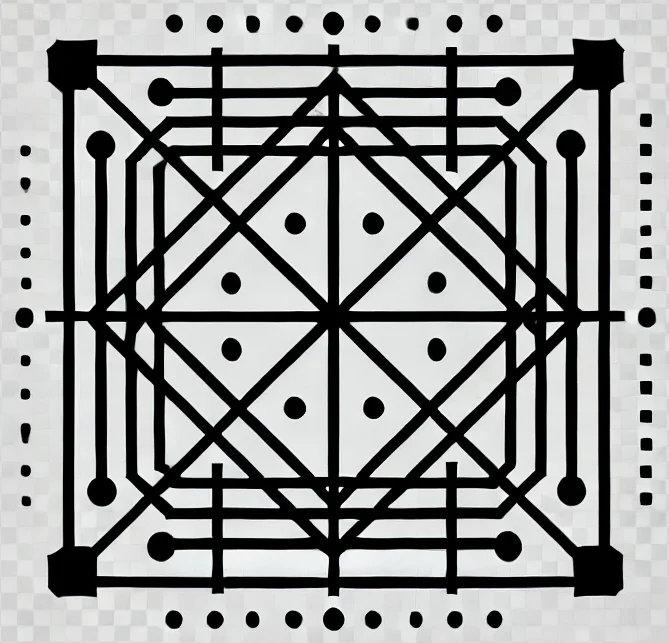

Leave a Reply