Understanding Video Schema Markup
So, you’re looking to make your YouTube videos shine bright in the wild world of search engines. Well, let’s talk about schema markup. This techy little term is basically secret sauce that helps give your videos a boost in visibility online. Let’s chat about why it’s a big deal and the perks of slipping schema markup into your video game plan.
Importance of Schema Markup
Think of schema markup as a love language for search engines like Google, Bing, and even Yahoo. Stick it on your webpage, and it’s like handing these smart bots a flashlight to see your content better. According to some smart folks over at SEMrush, these clues help engines like Google figure out the nitty-gritty of your videos. More understanding means your clips have a better shot at rocking the search results and snagging more eyeballs.
Basically, schema markup is like giving search engines a nudge to say, “Yo, check this out!” By marking your spot on the map, your videos pop up more often in the searches that matter. That means more of the right crowd is going to stumble upon your content. Schema markup is your ticket to getting engines to deliver your vids to folks who are really looking for what you’re offering—whether it’s killer cat videos or some solid tutorials.
Benefits of Video Schema
Now, let’s dish the dirt on the benefits. Slapping on video schema markup could mean snagging some primo real estate on those search result pages with those lovely rich results. Umbraco says when you’ve got those nifty snippets that give a spruced-up, detailed preview, people are way more likely to click. We all know clicks are gold, right?
And hey, those pages rocked up with schema markup often see people clicking on them more—thanks to showing up with more pizzazz and helpful info. Getting your video link to stand out is kind of like winning the search engine Olympics. By being the standout choice, more peeps hit your video, boosting your views and engagement.
With tools like schema.org, you can actually fill in the blanks for search engines. They get the 411 on your video’s title, description, playtime, and when it went live. This extra info means your videos show up in all their glory in search results, looking sharp and useful.
Jumping on the schema markup train isn’t just for grins. It’s a secret weapon in your SEO toolkit, bumping up how spot-on, visible, and interactive your video content is. So, next time you’re lining up that dreamy YouTube strategy, remember, schema markup is like the secret handshake to grab more traffic and make your video content pop like a boss.
Implementing Video Schema Markup
You’re probably looking to give your YouTube vids a boost in the search game, right? That’s where video schema markup comes into play. Let’s break down the tools and steps you’ll need to make your videos stand out.
Tools for Schema Implementation
First off, you’ve got some solid tools in your corner to make this schema jam a walk in the park. The Schema Markup Validator (SMV) is a key player. This bad boy took over from Google’s old Structured Data Testing Tool. It helps you check your markup using the Schema.Org structure, including sweet formats like JSON-LD and RDFa. With SMV, you can spot errors in your markup and make sure it’s tip-top (Schema App).
Another great buddy in this mission is the Schema App Structured Data Tester. It lets you see the schema markup live on any URL, avoiding those pesky cached results. This nifty feature speeds up your workflow, keeping your structured data shipshape (Schema App).
Steps to Add Video Schema
Giving your YouTube videos a little schema makeup can really perk up their search visibility. Here’s a play-by-play on how to add video schema to your content:
- See if the page your video is chilling on supports rich results. These are like all geared-up search results search engines love to show.
- Use a tool like Google’s Structured Data Markup Helper to whip up your video schema. It makes structured data creation a breeze.
- Nail down what content elements you want in the schema, like the video’s title, description, thumbnail URL and other goodies.
- Generate the HTML code for your video schema from those elements. Go with JSON-LD for a smooth structured data setup.
- Slap the generated schema markup into your CMS or straight into the HTML of the video’s page. This helps search engines get the message, upping indexing and visibility of your vid pages (WebFX).
Even with schema in place, don’t kick Video Sitemaps to the curb yet. They’re still gold for quick indexing of fresh or updated vids. Plus, they offer extras like country and platform restrictions, rounding off your video’s indexing game plan (Google Developers).
With the right tools in hand and steps at your fingertips, your YouTube videos can shine brighter in searches, catching both user and search engine eyes.
Video Schema Markup Details
Alright, let’s chat about making your YouTube videos shine with video schema markup. This is like giving search engines a treasure map to find your videos and showcase them better to potential viewers.
Attributes and Properties
Imagine video schema markup as your video’s backstage pass to better search engine treatment. Add it, and you’re basically whispering to search engines: “Hey, this content is worth a closer look.” This little boost can help with how your videos are understood and shown to folks searching online.
For your YouTube vids to star in those eye-catching rich snippets, certain details have to be shared. Our pals at Semrush say there’re three champs you don’t want to miss:
| Property | Description |
|---|---|
| Name | What’s your video called? |
| thumbnailUrl | Where’s its thumbnail hangin’ out? |
| uploadDate | When did it first hit the net? |
Include these in your schema, and you’re upping your video’s shot at being a top pick in search results, snagging more eyeballs and clicks.
Syntax and Guidelines
Now, onto the nitty-gritty of getting that markup right. You’re gonna need to follow some basic rules as per schema.org so search engines can easily get what your video is all about.
Here’s the lowdown on applying video schema markup to your YouTube creations:
- Double-check that the info matches up with your video’s actual title, pic, and date of birth (upload date).
- Use the right schema.org tags, like
VideoObject, to mark your content type. - Include those key details:
name,thumbnailUrl, anduploadDateto spill all the beans about your video. - Run your markup through a test, say the YouTube video schema generator, to make sure it’s all looking legit.
When you stick to these guidelines, you’re doing your videos a favor in the search show. Spot-on schema markup isn’t just about making your videos look good in search listings; it’s also about pulling in more views and making viewers Curious George about what you’ve got to offer.
Optimizing Video Visibility
Want your videos to pop up more often online? Using schema markup for YouTube videos can really help your SEO game. Basically, by understanding how schema markup works with search engines and tracking your success through performance metrics, you can make your videos come out on top.
Impact on SEO
Adding some video schema markup is a must if you’re serious about SEO. It feeds search engines with structured data about your videos, helping them “get” your content better. With search engines being more clued-in, you could see a boost in your rankings, more people finding you organically, and better search queries leading folks straight to your videos.
Schema markup makes your videos stand out as rich results on search pages—they’re like the flashy, kid at the front of the class. These attention-grabbing displays catch user eyes and make your content shine against the usual stuff. Pages with it can see boosted click-through rates, meaning more folks hitting play on your videos.
Tracking Performance Metrics
Keeping tabs on how schema markup is working for you is key to homing in on a solid SEO strategy. Tools like Google Search Console dish out the nitty-gritty of your marked-up videos by tracking stuff like clicks and the number of times they show up. Dig into those analytics to see how well your schema markup is doing its job.
Also, watch how often people are clicking through, or CTRs, because structured data markup generally brings in more clicks. Rich results give searchers more juicy details up front, so they tend to engage more. Some sites have even seen a 30% boost or more in CTR after setting up schema markup, proving it’s a real game-changer for pulling in viewers.
By keeping an eye on these performance metrics, you can make smart calls to ramp up your SEO strategy and get your videos seen more online. Want to know more about setting up and tracking video schema markup? Check out our guide on structured data markup for YouTube videos.
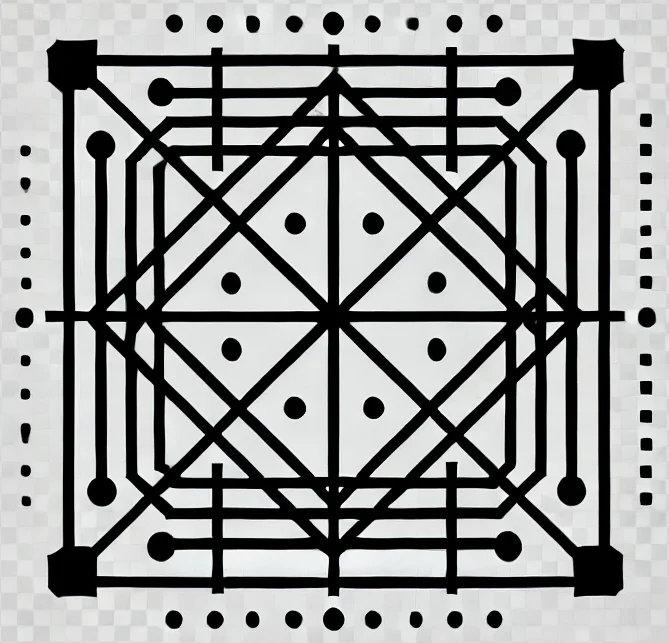

Leave a Reply