Generated FAQ Schema
Struggling with FAQ schema markup? Our free FAQ schema generator simplifies the process of creating structured data for your website’s frequently asked questions. This tool automatically converts your Q&As into JSON-LD format, ensuring compliance with Google’s rich results guidelines. Whether you’re a small business owner, SEO specialist, or web developer, you can generate, validate, and implement FAQ schema markup without any coding knowledge.
Save time and boost your chances of appearing in Google’s rich search results with properly formatted FAQ structured data. Simply enter your questions and answers into our user-friendly form, and our generator will create clean, error-free schema markup ready to be added to your website. Plus, all generated code is automatically validated against Google’s requirements, helping you avoid common implementation mistakes that could prevent your FAQs from appearing in search results.
Key Features:
- Instant JSON-LD schema generation
- Google guidelines compliance
- User-friendly interface
- Validation included
- Copy-and-paste implementation
Understanding Structured Data
You wanna get the most out of your SEO game? It’s all about getting a grip on structured data. We’re gonna chat about why schema markup’s a big deal and how it can jazz up your website.
Importance of Schema Markup
Schema markup, AKA structured data, is crucial for giving search engines the 411 on your content. It acts like a roadmap, guiding ’em to showcase the best bits of your page. Ever seen those snazzy rich snippets in search results? That’s largely thanks to schema markup. Especially with FAQ schema, the spotlight’s on you and it can really boost your search mojo.
- Boost Your Rankings: By working in FAQ schema, you can shoot up the search rankings, getting your content into that sweet FAQ box for those juicy keywords. Think of it as a nitro boost for your SEO efforts, making your site friendlier and more likely to claim top billing.
- Standout in Results: With FAQ schema, your snippet hogs the limelight and takes up more visibility on the SERP. Google usually pops the first three FAQ results out there, letting your content steal the show on search results.
Benefits of Structured Data
Tapping into structured data offers your website plenty of perks, especially when you use a FAQ schema markup generator.
- Rich Snippets: Adding FAQ schema means your content gets to wear a fancy outfit in the form of rich snippets. Google’s quick to catch on, with some folks seeing their FAQ snippet show up in search in under half an hour.
- Better User Experience: FAQ schema invades search results with extra deets, making it a breeze for users hunting for answers. This bumped-up visibility often leads to users sticking around and getting involved with your content.
- Lightning Fast Changes: Done right, FAQ schema markup leads to speedy changes in SERP listings. Rich results might just pop up in record time—sometimes in less than half an hour—handing you instant wins for your site.
| Benefit | Description |
|---|---|
| Rich Snippets | Detailed nuggets of info appearing in search results. |
| Increased Visibility | More screen time in SERPs courtesy of FAQ results. |
| Quick Results | See shifts in search standings in under 30 ticks. |
To really level up your site’s search presence and user vibes, get into structured data. Play around with tools like the structured data testing tool to make sure your schema’s on point. If you’re all about getting it right, the Google structured data validator is your go-to.
By laying down schema markup, especially FAQ schema, you’re lining your site up for a win in the grand stage of online search.
FAQ Schema Markup Benefits
FAQ schema markup? Imagine it like your site’s secret weapon. It’s an easy way to boost how your website performs in searches, making your site more visible and giving visitors a better experience.
Boosting Search Visibility
Using the [faq schema markup generator] gives your website a leg up in those jam-packed search results. It helps snag more space on that first search page, upping your traffic and engagement naturally.
- Search Visibility: Adding slick structured data, like FAQ schema, boosts your shot at grabbing those eye-catching featured snippets at the top. They’re like the VIP pass to skyrocketing your site’s rank and getting more clicks.
- Featured Snippets: Voice searches love these snippets, pulling direct answers that they feed to users. So, zoning in on FAQ schema can seriously put your site on the map for both regular and voice searches.
- Rich Results: Schema markup is your ticket to making your content pop on Google, thanks to rich results. These snazzy snippets steal more glances and clicks.
| Benefit | Impact |
|---|---|
| Increased CTR | Over 50% |
| Enhanced Ranking | Better shot at being a featured snippet |
| Better Voice Search Results | Voice search answers often come from these snippets |
For more insight on boosting your rankings, check out our guide on schema validation google.
Enhancing User Experience
FAQ schema isn’t just a show-off for search engines; it’s your buddy for making users happy, too.
- Direct Answers: FAQ schema dishes out straight-up answers in search results, so users don’t have to dig through pages hunting for what they want.
- Engaging Content: Make your content pop with FAQ schema, keeping your audience glued to your pages and boosting their satisfaction.
- User Interaction: By serving up rich details right in the search results, your content becomes the go-to, building trust and delivering that warm, fuzzy feeling about your brand.
| Enhancement | User Benefit |
|---|---|
| Direct Answers | Faster access to info |
| Engaging Content | Better satisfaction and stickiness |
| Better Interaction | Builds trust and positive vibes |
Want to make sure your FAQ schema’s on point? Try tools like the structured data testing tool and google structured data validator to keep things in check.
Adding FAQ schema markup to your site is a smart move. It’s a win-win for both SEO and making your users’ day. If you want to know how to implement and check these data goodies, have a peek at our detailed articles on schema markup validator google and structured data validation.
Tools for Schema Markup
Schema markup tools are like the secret sauce to get your website’s structured data just right. They’re a go-to for folks in web development, SEO whizzes, and content creators who want their FAQ sections to shine online.
Schema Markup Generator Options
Here’s the lowdown on tools making FAQ schema markup a breeze:
Google Structured Data Markup Helper
- Kick things off by choosing your schema type.
- Add your content’s URL or throw in the HTML format.
- Snag your JSON-LD markup file.
Merkle’s Schema Markup Generator
- Select your schema type.
- Pop in all those details.
- Grab the JSON-LD code and slap it on your website.
- Give it a spin on the Rich Results test platform.
Hall Analysis JSON-LD Schema Generator
- Pick your structured markup.
- Fill in the blanks.
- Copy the JSON-LD format.
- Take it for a test drive with a structured data testing tool.
RankRanger Schema Markup Generator
- Got a bunch of schema types, including FAQ.
- Key in your details to whip up JSON-LD key: value pairs.
- Handy for validation and testing too.
Webcode.tools Schema Markup Generator
- Covers 13 different schema types.
- Pick one.
- Fill in the deets.
- Copy that JSON-LD format code.
| Tool | Features That Matter | Got Testing? |
|---|---|---|
| Google Structured Data Markup Helper | Easy as pie JSON-LD setup | Nope |
| Merkle’s Schema Markup Generator | Intuitive UI, test-ready with Rich Results | Yep |
| Hall Analysis JSON-LD Schema Generator | Quick on the draw JSON-LD | Yep |
| RankRanger Schema Markup Generator | Multitasker with validation | Yep |
| Webcode.tools Schema Markup Generator | Loads of schema support | Nope |
How to Use Schema Markup Tools
Using a FAQ schema markup generator is pretty much a no-brainer. Here’s the scoop:
Pick Your Tool
- Choose any of the fab tools listed above that tickles your fancy.
Pick the Schema Type
- Go for the “FAQ” schema from the menu.
Feed Your Data
- Load up those fields with your content’s bits and pieces.
Cook Up JSON-LD Code
- Hit the button to churn out the JSON-LD code.
Embed It On Your Site
- Copy the freshly baked code into the header of your webpage, or slot it where the source code is comfy.
Give Your Markup a Test Run
- Use testing buddies like the schema markup validator or Google’s Structured Data Testing Tool to make sure your work’s top-notch.
For extra tips on structured data, check out these pages on schema validation google and google schema validator. Following these steps will guide you to master those schema tools for better search engine results and a cool user experience.
Implementing FAQ Schema Markup
If you’re looking to spruce up your site’s search engine performance, FAQ schema markup is the way to go. Think of it as giving your site a bit of sparkle. Not only does this structured data jazz up the user experience, it can give your search rankings a nifty boost. Here’s the lowdown on how to sprinkle some FAQ schema magic onto your page.
Steps for Adding FAQ Schema
Choose Your Questions and Answers: Jot down those burning questions folks often have about your stuff. Cook up snappy, spot-on answers—short, sweet, and straight to the point.
Generate the FAQ Schema Markup: Get yourself an [FAQ schema markup generator] pronto! These handy tools walk you through filling out your questions and answers, then spit out the JSON-LD code, ready to rock.
Embed the Generated Code: Slap that JSON-LD code into the
<head>or<body>of your HTML page. Simple as pie.Check for Errors and Omissions: Make sure your markup sings the right tune, ’cause any errors can mess with search engines reading it right.
| Platform | Ease of Use | Features | Cost |
|---|---|---|---|
| FAQ Schema All-In-One Tool | A breeze | Built-in checkup, Handles multiple FAQs | Free |
| FAQ Markup Creator | Needs a bit of know-how | Tweak it as you want, Supports several languages | Paid |
| JSON-LD Generator | Piece of cake | Fast setup, No-frills FAQs | Free |
Testing and Validation Process
Once you’ve sprinkled your FAQ schema on your website, keep your eyes peeled with a good test drive to make sure everything’s smooth and flawless.
Use a Schema Markup Validator: Give it a whirl with tools like [Google’s Structured Data Testing Tool]. They’ll sniff out any hiccups in your setup.
Review the Preview: Peek at how your FAQs might sashay into search engine results. With preview functions in tools like the [Google Structured Data Validator], you get a sneak peek of the search magic.
Fix Any Issues: If errors pop up, tackle them head-on. Run that validation tool again till it’s perfect. Tools like [microdata validators] give a nudge in the right direction with specific error messages.
Regular Updates and Monitoring: Don’t set it and forget it—keep an eye on how your FAQ schema’s doing. Spruce it up now and then to keep things relevant and accurate.
Stick to these steps, and watch as your structured data struts its stuff for better search visibility and a wedding dance with user experience. For more savvy advice on tools and validation, take a look at our full rundown on [structured data validation] and see the ropes on how to [validate schema in Google].
Advanced Schema Features
Alright, let’s chat about getting the most out of your FAQ schema markup generators. If you’re knee-deep in the SEO game, you know variables and templates are your ride-or-die tools for sprucing up your strategy. They’re your magic ingredients to boost your SEO while making life a whole lot easier.
Variables and Schema Templates
You’ve got a gem in Rank Math. It’s like the Swiss Army knife of schema tools, especially when you’re using variables. These bad boys let you pull stuff straight from your post content and slide it effortlessly into your schema markup. It’s like having a personal assistant that never screws up data entry.
Why Variables Are Your New Best Friend:
- Quick and Easy: Your content autopilots into schema fields.
- Matchy-Matchy: Have the same look and feel everywhere.
- Spot-On Data: Keeps your details fresh and accurate.
With Rank Math PRO, Schema Templates are your secret weapon. Set ‘em up once and toss them out there again and again across different posts. Customize to your heart’s content and streamline schema application like you’re on a factory line.
Don’t Miss These Schema Template Perks:
| Feature | Benefit |
|---|---|
| Pre-made Templates | Speed up schema on posts and pages |
| Custom Fields | Fine-tune to your content’s personality |
| Use Again and Again | Keep it consistent across the board |
| You’re in Control | Tweak schema without breaking a sweat |
For a closer look at testing and validity, we’ve got you covered. Using these nifty features doesn’t just simplify your day but upgrades the quality of your structured data game.
Display Conditions and Extras
Going beyond the basics, advanced schema tools let you set conditions on where and when schema appears. It’s like having a filter to ensure you only show schema where it makes sense.
Here’s the Deal with Display Conditions:
Choose when your schema markup pops up. Pick by post types, categories, or tags—the world is your oyster. Make sure your schema is not just there but hitting the right spots every time.
Boosting Schema with Linked Data:
Another cool trick up your sleeve is connected schema markup. Map out entities like products, articles, or authors and how they’re all buddy-buddy with each other. This approach paints a clear picture for search engines.
| Feature | Benefit |
|---|---|
| Linked Schema | Connect entities for better clarity |
| Smart Knowledge Graph | Make search engines wise up to your content |
| More Context, Less Guessing | Help algorithms get what you’re laying down |
These advanced schema goodies turn your search results into a powershow and amp up search engines’ understanding of what you’re offering. If you want to give your structured data a once-over, a structured data testing tool is just the ticket.
Grasping these extra skills can give you an edge in the SEO field, ensuring your content is the answer people are seeking, ready to pop in search results. For more on how schema tweaks your SEO game, check our deep dive on FAQ Schema Impact on SEO.
Maximizing SEO with Schema Markup
FAQ Schema Impact on SEO
Giving your site a boost with FAQ schema markup can really crank up your SEO game. This tidy bit of data magic can help your site climb the ranks, lure in more clicks, and make sure people notice your stuff. Google’s got your back with this feature—it opens doors for web gurus like you.
Adding FAQ schema is like giving your search results a killer outfit. With a flashy rich snippet on Google’s page, your content gets to parade in front of your audience, catching more eyeballs than your competitors. Word on the street is that folks have seen their click-through rates (CTR) jump over 50% with this trick, since it makes your content not just seen but noticed.
Here’s the sweet stuff you can expect when you plug in the FAQ schema markup:
| Benefit | What it Means for You |
|---|---|
| Better Rankings | More eyes on your page means higher chances you’ll top the list. |
| More Clicks | Jazzed-up snippets pull in clicks like a magnet. |
| Serious Search Space | Your content gets more spotlight on search pages, leaving competition in the dust. |
Curious about how to get this rolling for you? Dive into our schema markup validator and structured data validation guides to get all the deets.
Utilizing Schema for Rich Results
Rich results or snippets are your secret weapon for grabbing attention straight from the search page. Schema markup spills all the juicy details to search engines, so your content shows up in style.
With FAQ schema, you can quickly turn your regular ol’ search result into a show-stopping rich result. Some folks have noticed their FAQ snippets popping up in under 30 minutes after hitting “go.” Speedy turnarounds like these are a goldmine for fresh or timely content.
Here’s your blueprint for using FAQ schema to snag rich results:
- Pick Your Pages: Zero in on spots where FAQ schema would really shine.
- Cook Up Some Schema: Use a trusty tool to whip up the structured data you need.
- Set it Up: Slot that schema into your page’s HTML.
- Give it a Test Drive: Double-check everything with tools like the schema markup validator Google or the google structured data validator to make sure you’ve nailed it.
- Watch the Magic: Keep your eyes peeled for rich snippets in the search and see how they impact your rankings and CTR.
If you’re new to these gadgets, don’t sweat it. We’ve got easy peasy guides on how to go all Sherlock Holmes with a structured data testing tool and validate schema Google to keep things smooth.
Jump onto this FAQ schema train and spice up your SEO game like a pro. This no-brainer approach promises to boost how those search engines—and your audience—see your site. Get cracking on these tweaks today to bag some awesome benefits.
FAQ Schema Markup Generator – Structured Data

Unravel the faq schema markup generator! Boost your SEO with easy steps and tools. Read now to enhance search visibility.
Price Currency: $
Operating System: All
Application Category: Utility
4.99
Pros
- Instant JSON-LD schema generation
- Google guidelines compliance
- User-friendly interface
- Validation included
- Copy-and-paste implementation
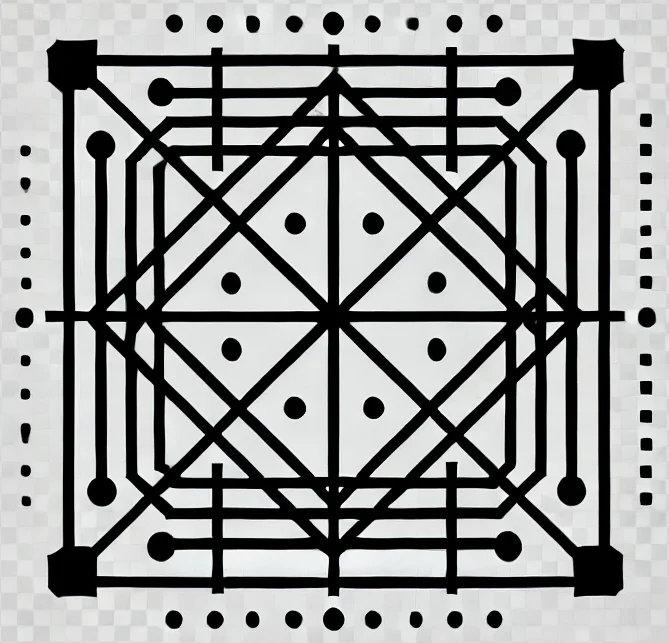

Leave a Reply