Understanding Schema Markup Validation
So you’ve gotten into the world of web tweaking, huh? Whether you’re a pro at this or just someone tinkering around, knowing how to validate schema on Google is your ticket to showing up properly in search results. This check-up process ensures your site’s structured data is all good, and it gives a lovely boost to your search engine performance.
Why You Can’t Live Without Schema Markup Tools
Schema markup tools are the unsung heroes that help make sure everything you set up on your web pages is seen correctly by search giants like Google. Here’s how these tools have your back:
-
Validate Schema Markup: With tools like the Schema Markup Validator, you can double-check that your data aligns with Schema.org standards.
-
Spot Errors: Quickly find any oopsies or missing pieces in your markup that might mess with your chance of getting those fancy search results.
-
Boost Your Visibility: Good schema markup means you’re more likely to snag a spot in Google’s shiny displays, like rich snippets, upping those click rates.
The Lowdown on Schema Markup Validation Process
Getting your schema data in line doesn’t have to be a whole ordeal. Here’s an easy-peasy guide to get you started:
-
Craft Your Schema Markup: Fire up a FAQ Schema Markup Generator or something similar to whip up the right schema for your stuff.
-
Test It Out: Before hitting the publish button, run your schema through tools like the Structured Data Testing Tool to catch any slip-ups.
-
Use Google’s Arsenal: For the finishing touch, let Google’s tools have a look:
-
Schema Markup Validator: Gives a thumbs-up or thumbs-down on all Schema.org stuff in your web pages without sweating over Google-specific warnings (source).
-
Rich Results Test: Checks out your data and sometimes shows you a sneak peek of how it might show up in Google Search (Schema Markup Validator, source).
-
Fix Glitches and Tweak: Tackle any red flags or advice the tools throw your way. Make sure you’ve got all the necessary bits included, and think about adding any extras to help snag those enhanced search display opportunities (Source).
-
Keep an Eye Out: Stay on top of your schema markup, regularly checking and updating to keep in sync with any shifts in Google or Schema.org guidelines.
Here’s a quick look at how the validation tools line up:
| Tool Name | Functionality | Google Feature-Specific Warnings |
|---|---|---|
| Schema Markup Validator | Checks all Schema.org-based structured data | No |
| Rich Results Test | Validates structured data; offers a sneak preview for Google features | Yes |
For more details and to nail the best practices, swing by our guide on structured data validation.
Getting your schema markup validated means you’re boosting your site’s visibility and its peformance in search engine results. Nailing your schema markup isn’t just necessary—it’s a power move to help your content shine in the crowded online space.
Google’s Structured Data Validation Tools
Getting your schema just right is like making sure you’ve got the right answers before a big test. You want those search engines nodding in approval! Here, we’re gonna chat about Google’s go-to gadgets for checking out your data: the Schema Markup Validator and the Rich Results Test.
The Schema Markup Validator
Think of the Schema Markup Validator as your schema’s friendly spellchecker. This trusty tool scans for mess-ups and little red flags in your data, making sure you’re all set with what Google wants.
Popping your URL in the box, or just tossing in your code, gives this validator the green light. It’s like a gentle detective, picking out snags and giving you the skinny with a thorough rundown.
| What’s Good About the Schema Markup Validator | What’s It Do? |
|---|---|
| Handy Error Spotter | Picks out both major and minor hiccups. |
| Easy on the Eyes | Navigate it as smoothly as cruising on a Sunday afternoon. |
| Code and Link Checker | Whether you’re pasting code or linking up, it’s got your back. |
If you’re curious, our page on the schema markup validator has all the deets.
The Rich Results Test
The Rich Results Test is like peeking into a crystal ball, but for your data. This nifty gizmo not only checks your schema but also gives you a sneak peek of how it could pop up for someone Googling away.
Kicking off with this tool is a breeze. Toss in a URL or the code folks, and watch it go to work. It’ll flag any quirks and suggest tweaks to shine up your data. Plus, keep an eye on schema all through your web pages’ life, sidestepping any hiccups with the help of those handy status reports (Google Developers).
| Why We Love the Rich Results Test | What It Offers |
|---|---|
| Sneak Peek | Lets you see a preview of those standout search results. |
| Checks and Balances | Spots issues and gives pointers for making things better. |
| Keep It Updated | Perfect for making sure everything’s smooth even after you hit ‘publish’. |
Need more juicy details on using this? We’ve covered it all in our guide on the schema markup validator Google.
With these tools in your toolbox, your structured data game is strong, ensuring things look great and perform even better. This means you’re not just catching eyes, but keeping them with spiffy rich results on Google. Hop over to read more on structured data validation and schema validation Google if you’re itching for more info.
Best Practices for Schema Markup
Schema markup may sound like geek lingo, but it’s like giving Google special glasses to see your website better. This section’s got the lowdown on how to dish out structured data like a pro, making sure your site doesn’t just blend into the background of search results.
Implementing Structured Data Guidelines
Sprinkle some magic on your website with structured data. Here’s how you can jazz up your site’s appearance in search results:
- Stick with Google’s Playbook: Follow the rulebook with Google’s structured data guidelines. Do it by the book and keep those rich results rolling.
- Check All the Boxes: Use every must-have property for your schema type. Toss in some recommended ones too and you’ll boost your shot at grabbing eyeballs.
- Double-Check Your Work: The Schema Markup Validator is your go-to buddy to catch any oopsies in your schema. Trust, this extra step saves headaches later.
- Keep It Fresh: Treat your schema like your fridge—clean it out and update regularly, especially for stuff like events and offers that change as often as TikTok trends.
Utilizing Different Markup Formats
So, you’ve got options when it comes to structured data. Here’s your cheat sheet to the formats Google can party with:
| Format | Info | Example |
|---|---|---|
| JSON-LD | JavaScript talk, super easy | { "@context": "https://schema.org", "@type": "Person", "name": "John Doe" } |
| Microdata | Tucks into HTML like origami | <div itemscope itemtype="http://schema.org/Person"><span itemprop="name">John Doe</span></div> |
| RDFa | Sorta like add-ons to HTML | <div typeof="schema:Person"><span property="schema:name">John Doe</span></div> |
Thanks to Google Developers for those nerdy nuggets!
JSON-LD
- Smooth Sailing: JSON-LD’s the darling for developers ’cause it slots neatly into the
<head>or<body>section. - Code Lovers’ Delight: It keeps the structured data neatly packed away from the visual mess of HTML chaos.
Microdata
- Seamlessly Snuggled: Microdata sneaks right between HTML tags.
- Fiddly: Fussy compared to JSON-LD—like trying to knit a sweater using dental floss—but old-timers may still dig it.
RDFa
- Loaded with Features: RDFa’s like HTML with swag, dressing data in attributes both man and machine can groove on.
- Mix and Match: It’s like the middle child that borrows from both JSON-LD and Microdata to keep the peace.
Pick your flavor according to what’s cooking on your site and who’s stirring the pot. For the latest stuff, JSON-LD takes the cake by being less of a hassle and more tweak-friendly.
Make sure your site’s the belle of the ball in search results by using these pointers and getting chummy with tools like the Google Schema Validator and other structured data gizmos to keep it all shipshape.
Enhancing SEO with Schema Markup
Getting the hang of schema markup can jazz up your website’s SEO quite a bit. Knowing how to double-check your schema with Google tools is key for squeezing every ounce of performance from your site.
Impact on Search Engine Visibility
Structured data spruces up your site’s presence on search engines like Google, Bing, Yahoo!, or DuckDuckGo. With schema markup, you can meet E-A-T standards, which amps up your site’s visibility (Evereffect).
Slap some schema markup on your HTML, and search engines can dish out rich snippets for you. We’re talking images, ratings, and other juicy tidbits that’ll draw more clicks (LinkedIn). These rich results hog real estate on SERPs, especially on mobile screens, making your site pop against the rest.
Even though schema markup won’t shine up your rank, it works wonders for visibility, showing off extra value, like stellar product reviews, especially in e-commerce. For more deets on structured data, don’t miss our guide on structured data validation.
Improving Click-Through Rates
Schema markup is your ticket to spicing up your site’s CTR. Those snazzy rich snippets make your search results irresistible and informative, enticing users to click more. A better user experience with this added flair makes your site a go-to for visitors and search engines alike.
With schema markup, you could climb the ranks and boost your CTR for specific elements. Check out this table on how schema markup might hike your CTR:
| Feature | Potential CTR Increase |
|---|---|
| Rich Snippets | 20% |
| Product Reviews | 30% |
| Event Information | 25% |
| Recipe Markup | 35% |
Want a deep dive into schema tools and tricks? Scope out our resources on schema markup validator and google schema validator.
Using schema markup doesn’t just snazz up your search results; it serves up helpful info right away, upping your click chances. Stick to best practices and tools like the schema markup validator google to ensure your structured data is accurate and on point, getting your site the attention it deserves. For extra tips on bumping up your CTR, take a peek at our guide on faq schema markup generator.
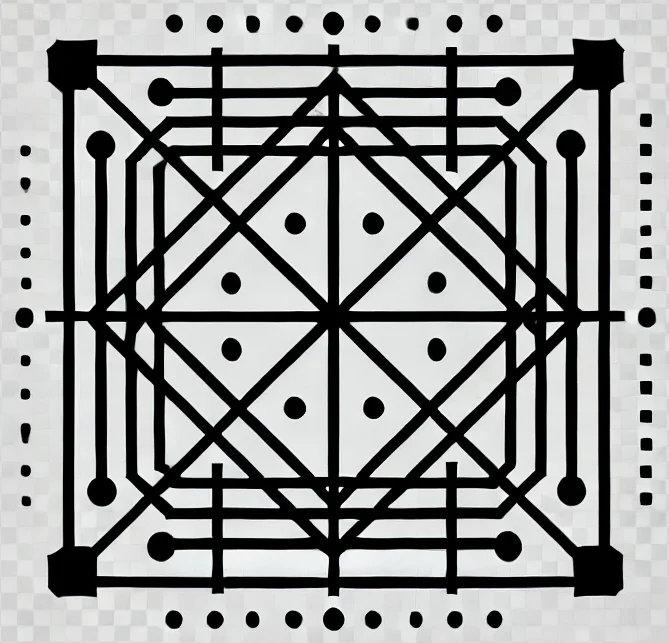

Leave a Reply